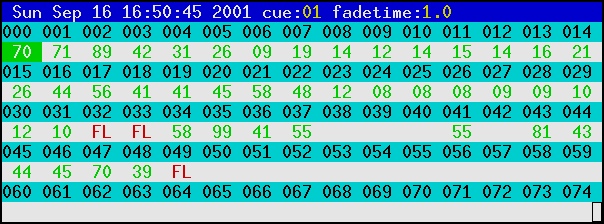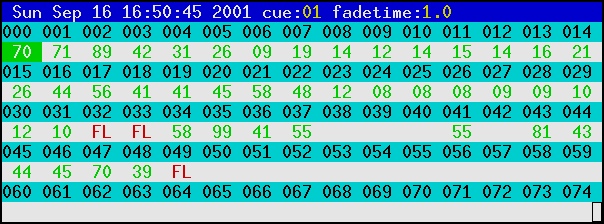
NAME
dmxconsole - simple dmx manipulating program
SYNTAX
dmxconsole
[--dmx <device>]
[--fkeys <number>]
[--js <device>]
[--mm <device>]
[--ms <device>]
[--ps2 <device>]
[--mousescale <number>]
[<filename>]
OPTIONS
- --dmx <device>
-
Set dmx device.
- --fkeys <number>
-
Set number of function keys to use for stored cues.
- --js <device>
-
Use joystick connected at device.
- --mm <device>
-
Use serial mousesystems compatible mouse connected at device.
- --ms <device>
-
Use serial microsoft compatible mouse connected at device.
- --ps2 <device>
-
Use ps2 mouse connected at device.
- --mousescale <number>
-
Set sensitivity of mouse to number. Default value is 10.
- filename
-
Load initial channel values from this file. Saves are made to this
filename. If you don't specify any file, nothing is loaded upon
startup and saves are made to "default.chn".
DESCRIPTION
dmxconsole is a simple curses console application. You can manipulate
dmx channels directly and store them in different cues. Cues are
crossfaded.
Use the cursor keys to select a channel. You can increase/decrease its
value with the +/- and PageUp/PageDown keys. The spacebar alters
between zero and full value.
With the function keys F1-F12 you select a different cue. The new cue
is crossfaded into the current cue. You can change the crossfadetime
with keys 0-9.
The current set of cues are saved with 's'. The default filename is
"default.chn" in the current directory. You can load a file upon
startup by adding the filename to the command line. This file is then
used to save.
The last change to the current cue can by undoed with 'u'.
Look at the KEYS section for a complete reference of keys.
ENVIRONMENT VARIABLES
- DMX
-
Specifies the default dmx device. May be overridden by command line.
KEYS
- Cursor Keys
-
Move Cursor in dmxconsole
- Home
-
Move Cursor to channel 1
- End
-
Move Cursor to last channel
- m
-
Change Display mode. Values are either shown in dmx, decimal or
hex. In dmx mode the values range from 0-100 with 100 shown as
"FL". In hex and decimal mode all values are shown accuratly.
- PageUp
-
Increase current value by 16 (0x10|$10|10h)
- +
-
Increase current value by 1
- PageDown
-
Lower current value by 16 (0x10|$10|10h)
- -
-
Lower current value by 1
- Space
-
Toggle current value between 0 and "FL" (255|0xff|$ff|ffh)
- 0-9
-
Set fadetime to 0-9 sec.
- b
-
Black Out. Set all channels to 0.
- f
-
Set all channels to FULL.
- d
-
Set current channel to 0.
- Insert
-
Insert a channel. All channels greater than the current channel are moved.
- Delete
-
Delete channels. All channels greater then the current channel are moved.
- F1-F63
-
Change current cue. To enable more than 12 function keys with a standard pc keyboard
have a look into the tools/extrakeys directory of the dmx4linux sources.
- u
-
Undo the last change to the current cue.
- p
-
Change palette.
- n
-
Toggle number of the first DMX channel between 0 and 1.
MOUSE & JOYSTICK
If you have connected and enabled a mouse or joystick you can select
the current channel by moving your mouse. The mouse wheel will act
like pressing keys PageUp or PageDown, thus increasing or decreasing
the channel value by 16. The right mouse button will toggle the
current channel like pressing the space key. If you press the left
mouse button while moving the mouse horizontically the current channel
value is altered. The middle mouse button will set the current
channel to 0.
LIRC SUPPORT
If you have the lirc daemon running you can control dmxconsole with it. Please append
the distributed lircrc file to your ~/.lircrc file. Then edit
the section dmxconsole and replace the remote= setting with the
name of your IR control and the button= settings with your desired
buttons.
Remember to enable the LIRC support with the configure script when
configuring dmx4linux, so dmxconsole is linked against the lirc library.
BUGS
If you use dmxconsole in a xterm, some function keys (F1-F12) may not
work. This is due to the termcap or terminfo system providing wrong
keycodes for those function keys. You can either ignore those function
keys, use a different terminal program like rxvt or use the linux
console.
AUTHORS
Dirk Jagdmann <doj@cubic.org>
part of the DMX4Linux package: https://llg.cubic.org/dmx4linux
SEE ALSO
dmxdisplay(X), dmxpanel(X)
|